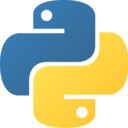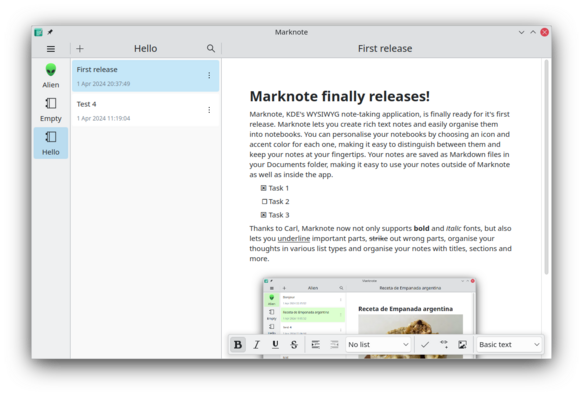Recent searches
Search options
#marknote
@Zugschlus #KDE hat da diverses für #Markdown im Angebot:
- #Ghostwriter (Editor): https://apps.kde.org/ghostwriter/
- #Marknote (Editor und Notiz-Organisator): https://apps.kde.org/marknote/
- #Okular (Universalviewer mit Markdown-Support): https://apps.kde.org/okular/
Up until today, KDE's QMLKonsole had issues on GTK desktops, resulting in white text on white background. However, when I updated QMLKonsole today to 24.12, the bug was fixed. No information about fixing it is present in the changelog or pull requests: it's just somehow fixed without an announcement.
Good job @kde@floss.social
EDIT: Alligator's theming issue has also been fixed!
EDIT 2: Marknote's theming issue has also been fixed!
Of the theming issues that I reported on the KDE bug tracker, the only one left unfixed is Keysmith. The Keysmith flatpak hasn't updated to 24.12. What are the odds it will be fixed too?
EDIT 3: With Keysmith 24.12, I still can't get dark mode working. Oh well, it was unreasonable to expect one release to fix every theming limitation at once.
#KDE #Alligator #QMLKonsole #DarkMode #Marknote #Keysmith
I just implemented a better table selector in #marknote . Was actually fun to think about how one would implement this:))
Per request, published #Marknote 1.3.0 for #KDE KF6 (6.2.0 available, local 6.4.0~RC1) and Qt6 for #HaikuOS.
Marknote lets you create rich text notes and easily organise them into notebooks.
https://apps.kde.org/marknote/
A nice side effect of the #KDE PIM sprint is that there is now a migration paths from KNotes to Marknote. It will allow us to archive KNotes and all the infrastructure behind it while making sure that your don't loose your notes and can use a nice and maintained app instead.
just tried out the Windows build of #marknote again, and it works pretty well!
Its just interesting that there is a menu bar displayed on Windows that is not there on my Linux system
https://cdn.kde.org/ci-builds/office/marknote/master/windows/
It was a pain to get working, but #marknote now supports resizing of panels
Marknote is a KDE app that lets you create rich text notes and easily organise them into notebooks. Your notes are saved as Markdown files in your Documents folder, making it easy to use your notes outside of Marknote as well as inside the app.
#linux #kde #marknote #notes #markdown
https://apps.kde.org/marknote/
https://flathub.org/apps/org.kde.marknote
I added quick sketches to #marknote :))
we should probably do a release soon
I'm thinking bout how simple #TeXLaTeX rendering could be implemented in #marknote. One option woud be to get that implemented in Qtextdocument but i also have an idea how to do it in a very weird and kinda hacky way with the current version.
Before opening a file we could do a pre processing step where we find all the instances of text surrounded by $ and pass the content of the text to pandoc and render images of all the formulas.
We then have to replace the inline latex with a img tag (1/2)
Got basic table support working in #marknote
still verry ugly and with place holder Text that you have to replace, but should be ready for the next release