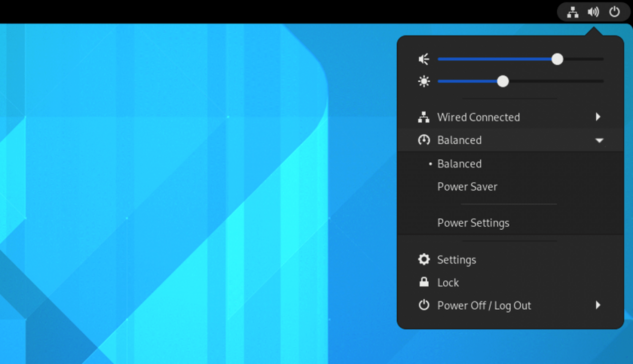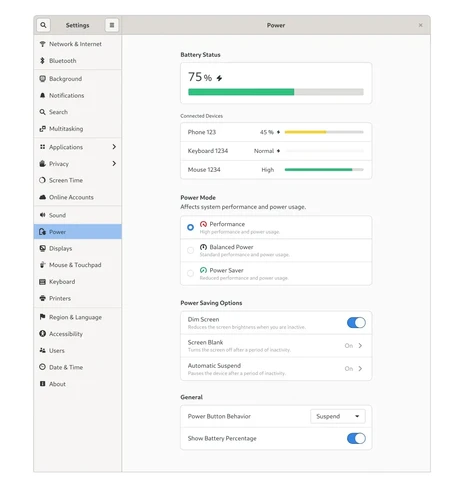Recent searches
Search options
 @thelinuxcast@fosstodon.org
@thelinuxcast@fosstodon.orgI have the oddest damn Bluefin bug happening. The system gets really effing laggy all the time. The cursor looks like it is constantly having to catch up with itself, making it look like dropped frames, and when typing sometimes it takes extra time for a letter to appear on-screen.
The oddest part is that if I open obs to record this behavior, everything starts to run smooth as butter. I cannot get it to happen on camera, I can't get it to stop off camera.
@thelinuxcast I thought that maybe it was my kvm switch causing the issue with the mouse so I switched mice and it still keeps happening.
@thelinuxcast rebooting seems to fix it for a while, but once the monitor goes to sleep, the issue is back again.
@thelinuxcast
recent post on Lemmy about duct-tape fixes and half the solutions seem to be dealing with stuff that breaks just because the computer went to sleep …
https://lemmy.ml/post/19417369
@thelinuxcast This is a complete shot in the dark and unlikely to be your actual issue, but does your monitor support FreeSync or GSync, and do you have Variable Refresh Rate enabled?
I was experiencing a weirdly laggy (Arch/AMDGPU/Wayland) GNOME experience after I'd quit out of a game (Cyberpunk 2077) and what was basically happening was that the game was taking advantage of VRR being enabled, but it was then leaving VRR stuck on the lowest possible refresh rate on exit.
@EccTM No, this is an el cheapo 1080p that can only go one speed. I doubt that it supports any of those fancy things, but I will look.
@thelinuxcast
Wonder if it's a Linux kernel scheduling issue? Like you're in some sort of power saving mode in the profile?
I thought of this mostly because you said that it fixes itself and OBS is there. OBS is a decently intensive application so the power profile might increase the clock of the CPU when OBS is running
Opening a terminal and using a command to watch the CPU frequency of each individual core might be an idea to see if this is the case.
Though I also could be completely wrong
@enthusiast101 hmm, maybe. Would that be controlled by the Gnome power settings? I've never had a desktop with anything like that before.
@thelinuxcast
I forget how to do it in GNOME but in KDE if you click the battery icon, and KDE is able to affect the power profile, there will be a slider to choose whether you want for example power safe balanced or power mode.
I looked it up and it should be in the power section of the settings app. There also might be a button if you click the top right area. I try attaching some screens I found.
@enthusiast101 okay I changed it to performance mode we'll see if that helps. It doesn't do it after a reboot so I'll have to wait to see if it comes back. Thanks
@thelinuxcast I think I've been having the same issue as you
https://universal-blue.discourse.group/t/bazzite-stuttering-frequently/3604/
The temporary solution is to roll back to 20240807
I also have a cheap 1080p 60hz screen