Recent searches
Search options
Happy iOS 17 release day! AltStore + AltServer 1.7 are now available for EVERYONE with big upgrades for iOS 17 and macOS Sonoma
New interactive ‘Active Apps’ widget
AltJIT on iOS 17
...and no more Mail Plug-in!
Learn more
Our new “Active Apps” widget lets you keep tabs on all your active apps at once — and on iOS 17, you can even tap the timer to refresh!
Even better, with macOS Sonoma you can add this widget to your desktop and refresh your apps directly from your computer
And speaking of Mac: AltServer 1.7 now supports AltJIT on iOS 17 for macOS users ️
This requires some extra steps, so please read the instructions on our FAQ: https://faq.altstore.io/how-to-use-altstore/altjit
Thanks to the pymobiledevice3 team for making this possible! https://github.com/doronz88/pymobiledevice3
Windows users, stay tuned for more info
And that’s not the only big change for Mac users — AltServer 1.7 also no longer requires a Mail Plug-in!
By FAR our most requested feature, you can now sideload apps without keeping the Mail app open
Most importantly, this makes AltServer fully compatible with Sonoma!
These updates also contain several important bug fixes, such as certain “tweaked” apps hanging while updating (e.g. uYou+).
You can read the full release notes on our FAQ: https://faq.altstore.io/release-notes/altstore
@altstore does that work with SIP enabled?
@altstore I'm on macOS Catalina 10.15.7 and AltServer 1.6, and AltServer reports that it is on the latest version when i try to check for updates. Downloading the latest version (1.7) from the main website gives me an app that I can't open (it says it requires macOS 11 and newer, even though the website says it requires 10.14.4 or newer) :(
@altstore I'm going to guess this is abusing some sort of developer feature set?


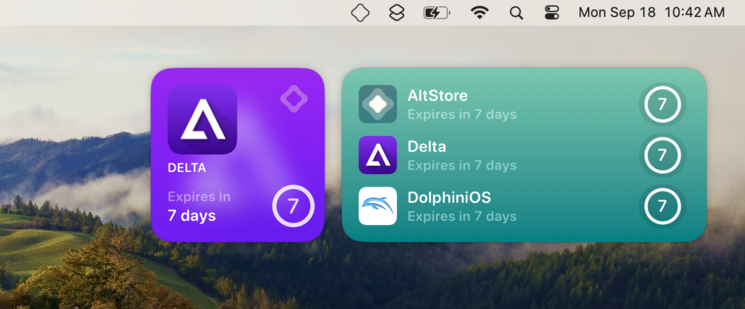
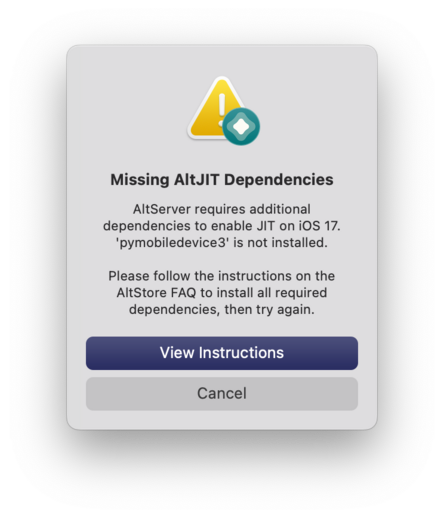
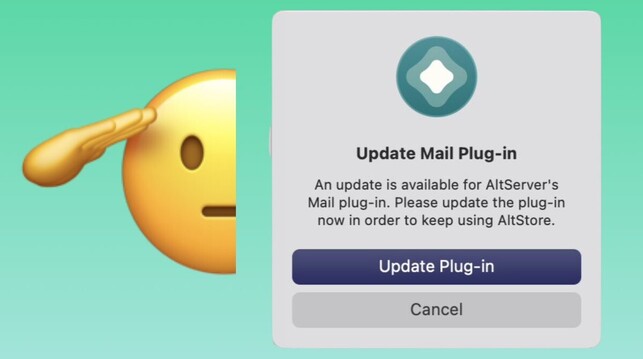
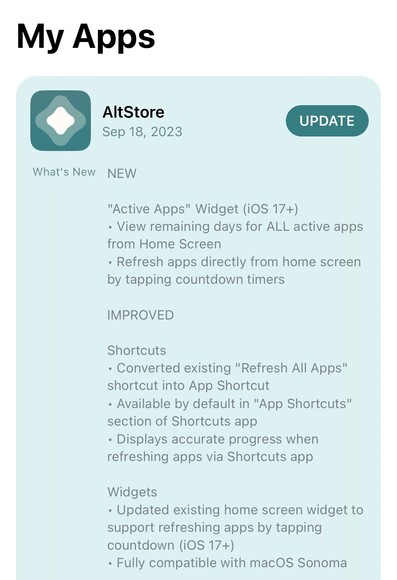
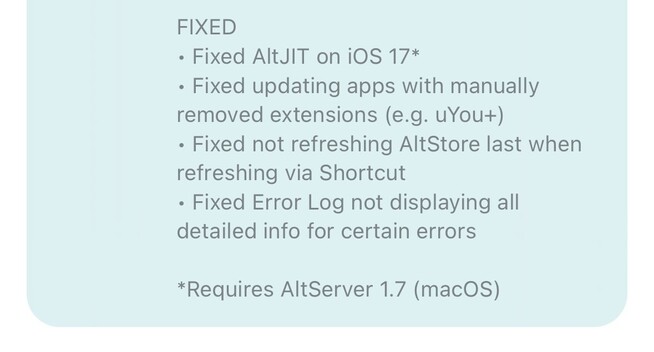
![AltServer 1.7 In-App Release Notes:
New
• Mail Plug-in no longer required!
• Supports macOS 14 Sonoma
altjit CLI
• Command-line tool to enable JIT on iOS 17 devices
• Used internally by AltServer, but can be run manually via Terminal
• e.g. AltServer.app/MacOS/altjit enable DolphiniOs --udid [device ID]
• Requires installing additional dependencies (view AltStore FAQ for instructions)
• Thanks to pymobiledevice3 for their work on the iOS 17 Developer Disk format!
Fixed
• Fixed AltJIT on iOS 17
• Fixed "About" panel appearing behind other apps
• Updated Copyright year to 2023 AltServer 1.7 In-App Release Notes:
New
• Mail Plug-in no longer required!
• Supports macOS 14 Sonoma
altjit CLI
• Command-line tool to enable JIT on iOS 17 devices
• Used internally by AltServer, but can be run manually via Terminal
• e.g. AltServer.app/MacOS/altjit enable DolphiniOs --udid [device ID]
• Requires installing additional dependencies (view AltStore FAQ for instructions)
• Thanks to pymobiledevice3 for their work on the iOS 17 Developer Disk format!
Fixed
• Fixed AltJIT on iOS 17
• Fixed "About" panel appearing behind other apps
• Updated Copyright year to 2023](https://cdn.fosstodon.org/media_attachments/files/111/087/755/193/039/214/small/7263626b61af490f.jpg)