Recent searches
Search options
Dear Programming Language dev teams,
If your language has a package manager,
it NEEDS to be as fully-featured and easy-to-use as apt.
No more "use the website to search for packages"
No more "it installs, but not upgrades or uninstalls"
No more "Ok, it installs, but it isn't necessarily fully functional"
No more "It installs, but you need arcane options for the upgrade to function."
MAKE IT AS EASY AS APT,
Or don't release a package manager.
</rant>, a.k.a. Fin.
Merci.
@RL_Dane It also really bothers me when _any_ alternetive package manager requires you to use the package manager it's self to then _launch_ the newly installed software.
Bonus negative points if you have to do something _really_ stupid, like type the entire name, version, and install source, in a very specifically structured order and format, every single time you want to launch anything...

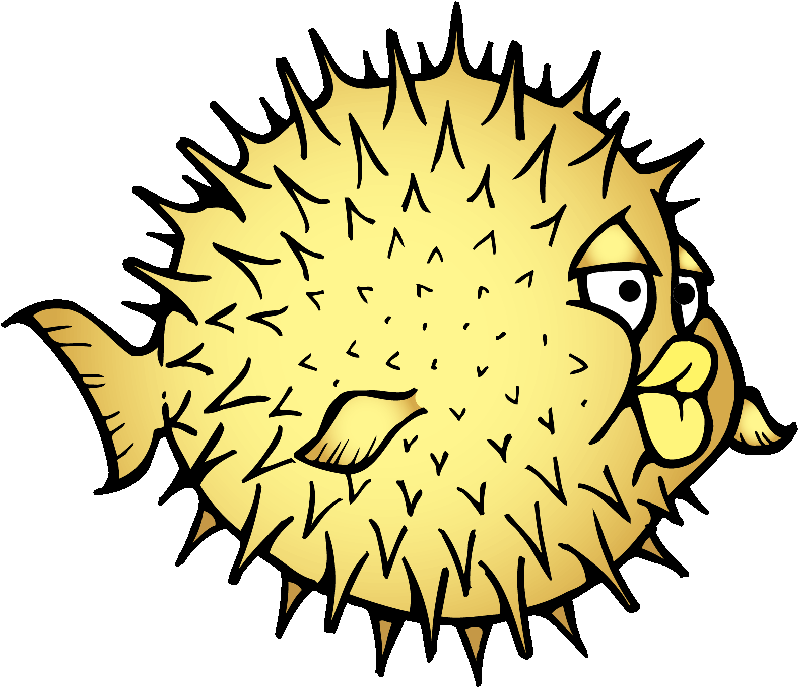 @RL_Dane@fosstodon.org
@RL_Dane@fosstodon.orgFlatpak can be rather annoying in this regard, but at least they provide good .desktop files.
@RL_Dane I can't remember the last time I've had anything on the desktop. I think early Debian 9?
You mean you don't run X11 or Wayland?
@RL_Dane No, I mean, I've got a task bar, a wallpaper, and that's it. No widgets, no icons, no folders.
Also X11 for life, Wayland is _unusable_, but I digress
Oh, ok. The .desktop files aren't just for desktop items or desktop environments. They define what applications can run. It's what dmenu_run and `rofi -dmenu` use to determine what applications you have, and how to run them.
Take a looksie at /usr/local/share/applications and ~/.local/share/applications
I use and maintain .desktop files for my i3wm and sway machines, not just KDE
@RL_Dane Oh, I just knew .desktop files are the thing that's always broken if I download a precompiled binary. Any time something doesn't show up in the start menu, I just run it from terminal. Plus that way I'll know why it inevitably crashes, and can ctrl-c it at a moment's notice (works way better than the kill command) So it's honestly tempting to just run everything from terminal :P
@RL_Dane Ok actually to be fair I am running everything from terminal right now because I'm using stock OpenBSD with stock FVWM and that's the only way I can figure out how to launch anything
I haven't run fvwm in a while, but you can always just install dmenu, or just write your own script to launch .desktop files ;)
If fvwm is like cwm, you probably just add a menu item in your config for each application you want to run from the menu.
@RL_Dane You should know I'm _very_ lazy.
I used to run two routers because I ran out of switches and didn't feel like messing with the config on the spare router.
I still run two routers, because we moved and I didn't want to reconnect all my wifi devices to a new SSID
Ummm, so do you have an open terminal for every open GUI app, then?
@RL_Dane I have 4GB of ram, so every GUI app is one firefox window with a half dozen tabs :P
@RL_Dane When I boot up in the morning, I power up, log in, start firefox, restore session. Then in the evening I press the power button long enough for the computer to eventually register when it ever starts responding again, but not so long it hard resets.
Uhh...
*surveys his own machine
*five Alacritty windows open, and nothing else
...carry on, carry on.
(My work machine is a whole 'nother ball game. But my personal machines are mostly just terminals, sometimes XLinks, seldom Firefox and Signal)
@RL_Dane I'm too burnt out to do anything other than watch youtube.
I've got a seperate laptop for my homework, and that machine usually has on okular, four gwenviews, a half dozen dolphins, three firefoxs, and way too many libreoffices
And not even any wiresharks or packettracers. This class blows btw :P
I watch youtube with w3m & invidious (just for search and feeds), and a script that calls mpv with yt-dlp for me ;)
@RL_Dane I only use yt-dlp for music and old children's movies (aka things I'm intending to watch more than once) For timewasting "content", I don't intend for it to stick around any longer than daytime TV broadcasts.
Still wouldn't help me use w3m for my main browser like I'd like to, because I've still never managed to get a mastodon client to work (I tried again recently, mostly on my pinephone, to hard crashing the entire phone results) and google chat for talking to my little sister
Oh, I'm not saving the videos. I'm just passing options to mpv to pass to yt-dlp to do things like restrict the resolution on slower machines (on machines with lower-resolution displays)
Oh, I don't use w3m as my *main* browser, but more like my first line of defense from the crappiness of the modern web.
A lot of basic queries work in w3m, as does writingmonth.org and brutaldon. :D
@RL_Dane@fosstodon.org @OpenComputeDesign@linuxrocks.online Thus. Don’t give a f$&k
@RL_Dane Well then you're way less lazy then me. Only time I really use multiple browsers in parallel is when I need to use multiple accounts for the same services (e.g. two ebay accounts)
That's what firefox containers are for! :D
@RL_Dane Firefox what-now?
Only the very best Firefox add-on ever made!
https://addons.mozilla.org/en-US/firefox/addon/multi-account-containers/
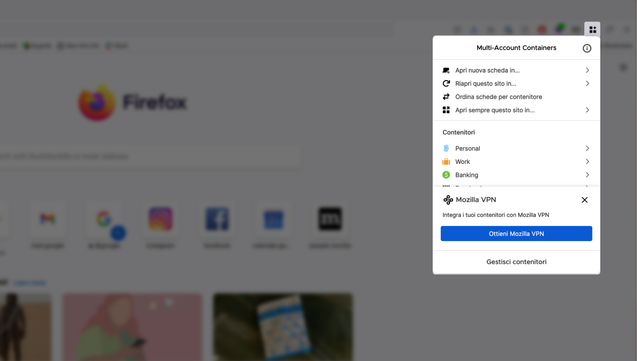
@RL_Dane @OpenComputeDesign yes! That's a huge reason why I stick with Firefox (outside of the obvious not chrome-ness)
Yeah, these are pretty great. I think there's a qutebrowser userscript or something that's supposed to emulate this but I haven't tried it.
Yeah, here it is https://github.com/s-praveen-kumar/qute-containers
@RL_Dane@fosstodon.org @OpenComputeDesign@linuxrocks.online I determine which way the wind is blowing make a decision and live with it. Oh and then regret it determine I should have blown against it and gone with blah not blow then blahblow or blowblah and. …. Don’t give a fuck !!!!

